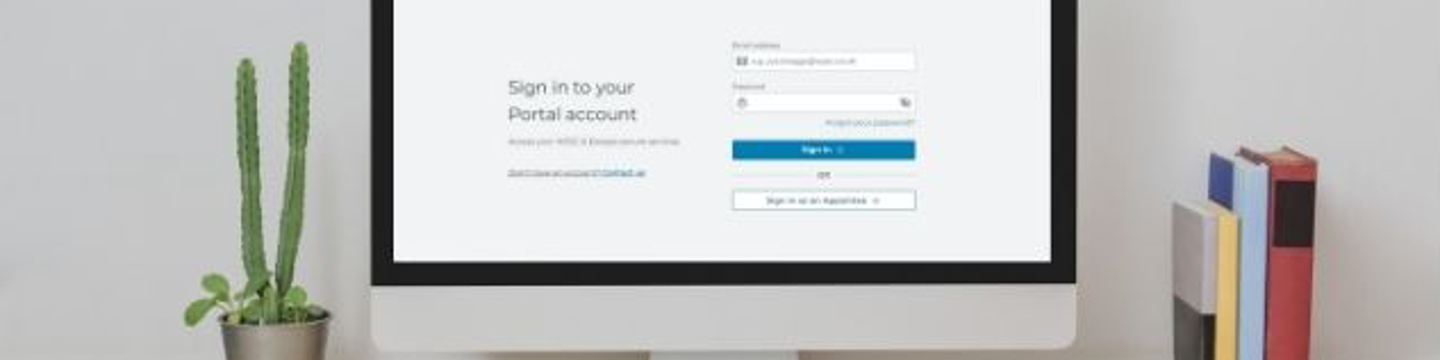
The WJEC Eduqas Portal is a secure area for centres to access resources and securely carry out administrative processes.
Centres can make entries, input internal assessment marks, apply for access arrangements and post result services, as well as view results via Portal. Resources on portal include circulars, past papers and mark schemes pre-release materials.
Access to Portal
WJEC Eduqas approved centres have access to the portal. Centres are provided with one examination officer account with administrative access. The examination officer can invite 3 admin accounts, these admin accounts will also have administrative access. We recommend these types of accounts for Head of Centre, Senior Leaders, or members of the Examination Office team.
The examination officer and admin account holders can invite secondary users, there is no limit to the number of secondary users each centre can have. We recommend these types of accounts for members of staff at the centre, i.e., teachers.
User Guides
FAQs
Please see below a number of FAQs to support your transition to Portal.

